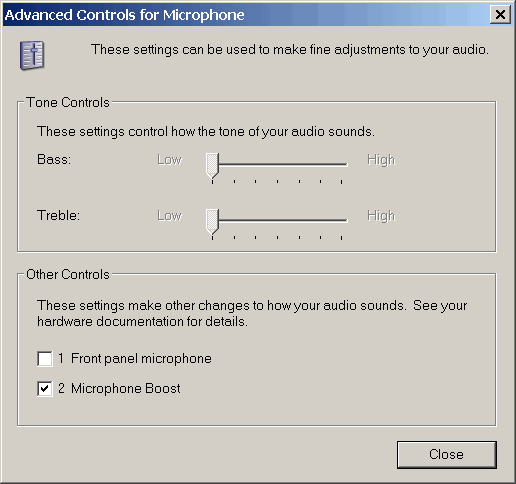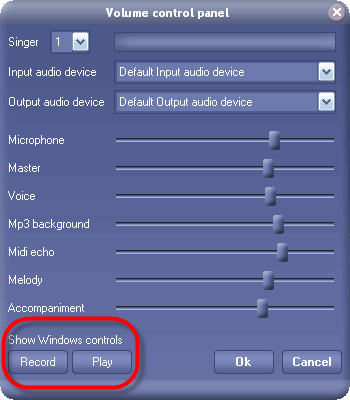
Configurate audio system
Usually you do not need configurate audio system. But in some cases it may be necessary. First of all open system sound control panel. The shortest route is “Singing Tutor menu” -> “Options” -> “Volume” -> “Record”
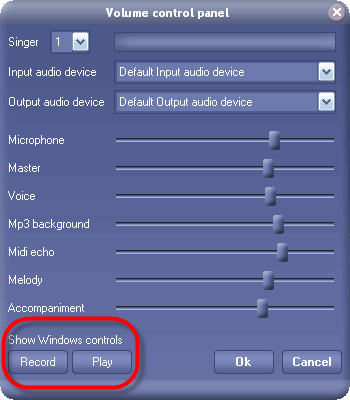
You will see Windows Recording Control panel. It can contain different number of controls. Checkboxes near “Select” choose the source of recording sound. If you sing into microphone that you have select “Microphone”, (not “Line In” for example). Also if your sound card support “+20db Boost” feature, it is good idea enable it. It greatly increases microphone sensitivity. So select “Advanced Controls” (see screenshot below) and press “Advanced” button under Microphone control.
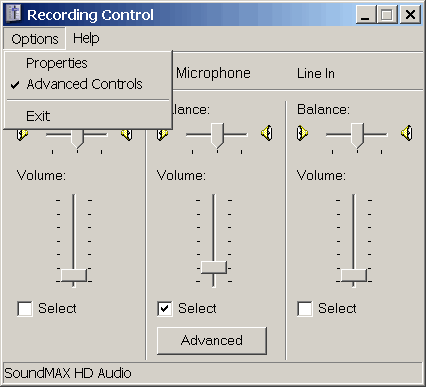
You will see advanced microphone controls panel. Set check-mark against boost or +20db option.