How to order Singing Tutor. Step by step instruction:
- If you don’t have trial version, download and install Singing Tutor Basic .
- Click on Get
registration key, it will brings you on regnow.com certified payments processor page.
- Click Order Now button and select payment way.
- Then you should follow instructions, and place an order.
- Immediately after ordering, you will see registration code in your Internet browser.
- Startup Singing Tutor and press “register” button on the startup banner

or
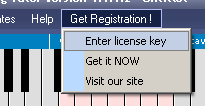
“enter license key” in the program menu.
- Insert registration code into window. After all press register button. In case of successful
registration startup banner will not be shown anymore.
If you need any explaining or if you have some suggestions, please feel free to contact us support@xitona.com
|
